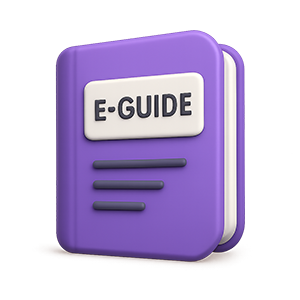Spintr's ready-made Office 365 integration.
A journey of learning to build a turn-key intranet that has become the go-to digital workplace.
Learn how simple it is to make Office 365 users more productive.
Today’s intranet has become a critical part of the digital workplace. The traditional intranet was basically a place where information could go and… slowly die. It was a static site with half-dead pieces of content that were often built on SharePoint, failing to inspire or engage.
Spintr has enabled the intranet to reach a higher level of social interactivity, a hub of information that makes it stand-out amongst the alternatives, with all the tools you need to make your social intranet a success.
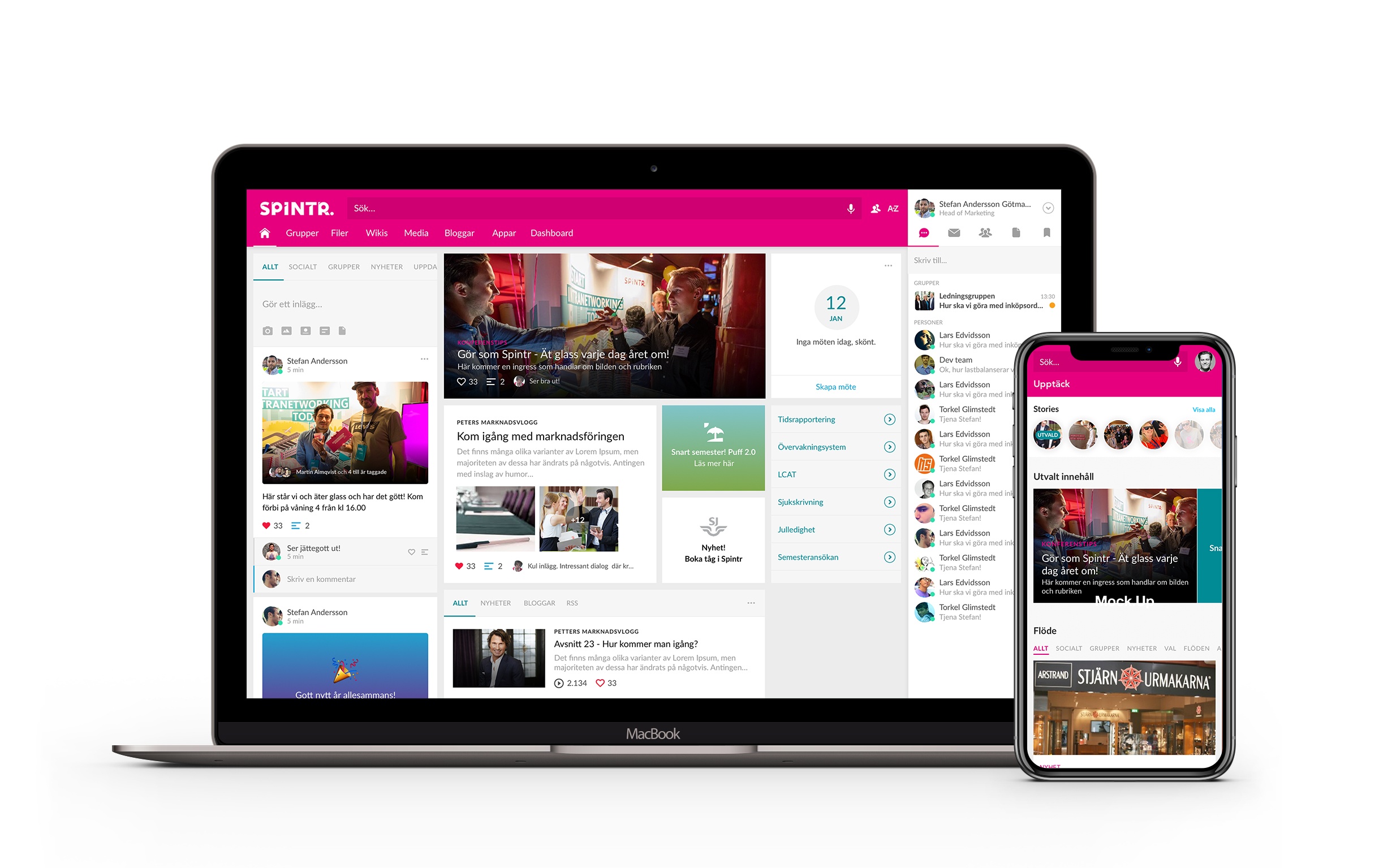
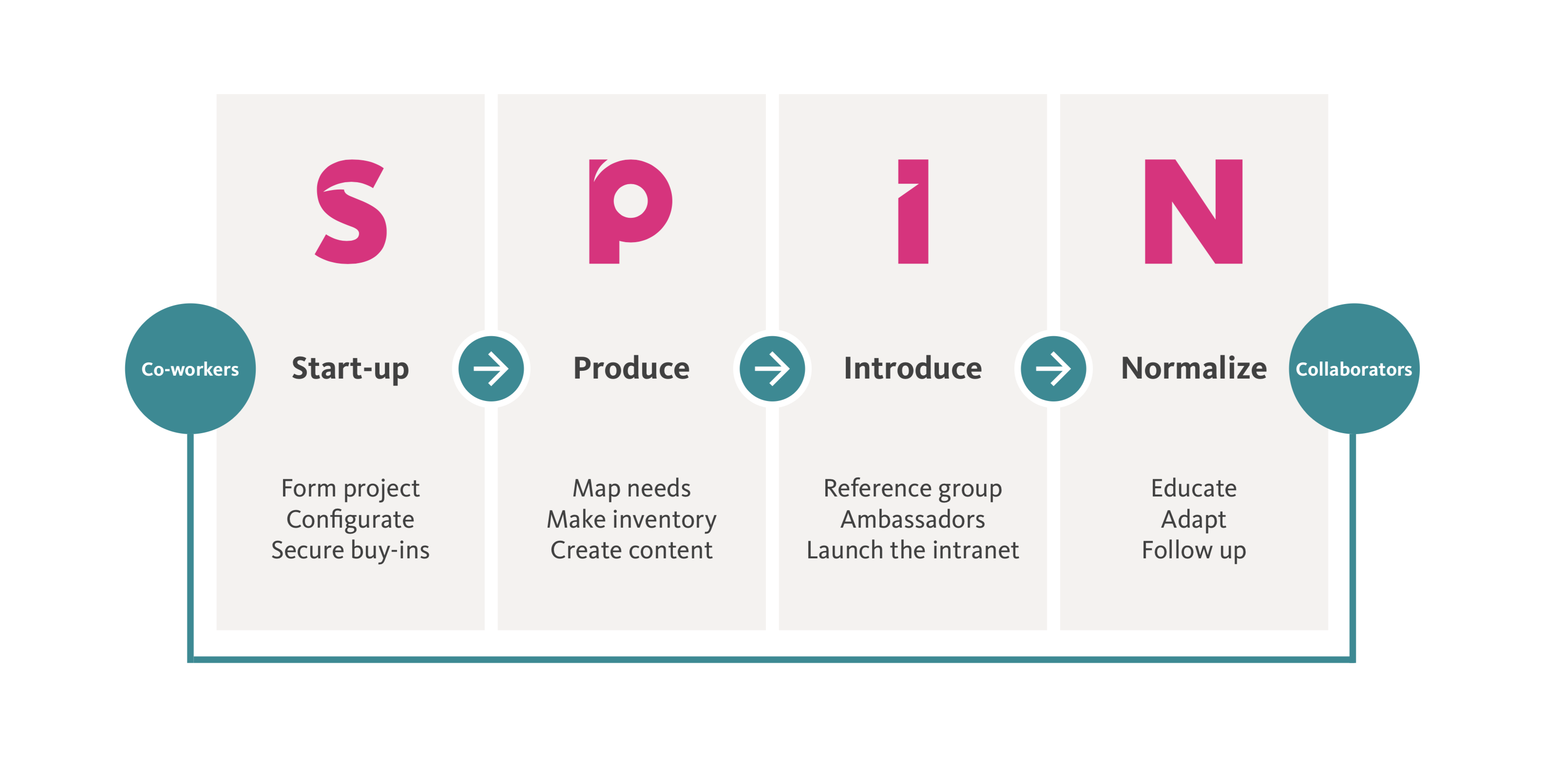
Today’s social intranet has become a critical part of the digital workplace
Spintr's ready-made Office 365 integration, has been a journey of learning to build a turn-key intranet that has become the go-to digital workplace, built using Microsoft technology.
With just one click, you can deploy a Spintr digital workplace on top of Office 365. A combination of products that work together to boost internal collaboration and communication flows.
Productivity is enhanced for users who can collaborate and communicate in an effective way without having to jump away to interact across multiple applications.
Spintr has invested time and effort to bring the intranet to reach a higher level of social interactivity, a social intranet that has become a hub of information.
A social intranet should facilitate:
- Improved collaboration internally between roles, teams and different departments
- A more effective way to search and access resources
- Become a “one-stop-shop” for employees to share and access company information
- Make it easy for users to communicate with each other - through the same social channels that they now get to use within the intranet
SPIN
How to plan for a successful social intranet.
S for Start-up
With such a simple set-up, Spintr does not require the help of expensive consultants. The Spintr intranet is up and running with a single click and you can manage the project with our step-by-step guide.
To make sure that your intranet project delivers value right from the beginning, it's a good idea to have a well-defined plan on how to meet your goals.
Make a wish-list.
Before diving head-first into all the features that your chosen solution offers, compile your own list of things you’d like to see. This will help direct your priorities moving forward without needless deviation.
License expiration.
Make sure to map and cancel any current software plans you are subscribed to before they renew. A double subscription is not how you want to start.
Migrate from existing solution.
If your organization is currently using another intranet solution, Spintr makes it easy to migrate content. Have a content inventory ready to reference to make sure nothing is left behind.
Project Management.
Spintr is an excellent platform for projects, so familiarize yourself with all the different features. Using Spintr to plan your setup is a productive way to move along with the plan while simultaneously building your knowledge base.
Information Architecture.
Map out the content structure and the navigation system of your intranet and draw up a folder structure. If you already have a logical folder structure, this can be adopted by Spintr automatically. At this stage you can also begin suggesting a group landscape.
Key Performance Indicators. (KPI's)
You’re investing in a cutting-edge intranet solution for a reason, so it makes sense to list the KPI's you want to track on an ongoing basis. Spintr has a sophisticated dashboard feature that you can use for this particular purpose.
Launch plan.
Make sure there’s a solid plan in place for employee on-boarding and training to secure the buy-in of your intranet and Office365 users. Utilize the current communication channels to distribute status updates and promote the benefits and quick wins. It’s always a good idea to make this a collaborative event to address any points of friction or confusion over what to do and who does what.
P for Produce
Implementation Team.
A key success factor is having a motivated implementation team in place. Map out clearly what your system needs are, involve where necessary technical staff and detail roles and responsibilities with what needs to be delivered.
Assign content contributor roles.
A step that is often overlooked in the process of introducing a new intranet is assigning contributor roles. Just as with any other network, you'll need your team to adopt different roles and responsibilities for the intranet to function. You’ll need to ensure you have adequate numbers of contributors to drive communication across the different channels and who take ownership of the various components of the intranet.
Below are our official suggestions regarding the contributor types your organization can benefit from recruiting internally. Naturally, some of these roles can be combined but, generally speaking, not all roles are public. Certain employees are recruited to drive content creation and user engagement.
Administrator or “Gatekeeper” .
Typically a company will appoint a team member from Human Resources, Marketing or another department that has the capacity for this role. This is the main administrative role, responsible for controlling user access, managing the general architecture with groups, folders etc. The administrator is also in charge of making “official announcements” across the intranet on behalf of the company.
Other community roles
- “Analyst”– Spintr can provide a lot of intranet user data that could be used to optimize user experience as well as identify opportunities for competence building and growing user engagement. The ‘Statistics’ feature is a great source for this.
- “Evangelist”– To achieve rapid engagement from employees, having system ‘evangelists’ lead the way by contributing content is a great way to build user momentum and acceptance.
- “Subject Experts”– An organization benefits from having subject experts from different departments contributing updates on department activities as well as posting links to articles and other content that may be of interest.
- “Group Leader”– Creating groups is a key strategy for project working as well as “social planning.
I for Introduce
Build hype
Rather than just ‘dropping’ a new intranet solution on employees, try to build the hype with teasers of what’s to come. Inform users about why this particular solution was chosen and share key information before the launch date. This info could take the form of a ‘welcome package’ with details around launch day and a brief on what all users are expected to contribute, with roles and responsibilities. Furthermore, there are other engaging strategies you can use, such as naming competitions or sharing pre-populated employee profiles that are informal and unconventional.
The Launch
The advantage you have when introducing a new enterprise solution is that expectations are low. Previous experiences with internal communication flow tend to influence the possibilities people are capable of imagining. A well-prepared launch can turn this around and raise expectations quickly. It's a good idea to create some Ambassador roles, team members that have had some extra training or focus areas to help make it a smooth transition to a new intranet.
Launch checklist
- Make sure the visual identity is 100% complete. When employees enter the solution for the first time, they should instantly feel at home and recognise the look and feel. Spintr’s white label solution allows for presenting a fully branded intranet concept.
- Populate a complete intranet profile from the members of the implementation team. This makes it easy to follow the examples of existing profiles and lead the way for the remaining employees to fill out their own profiles.
- Have your main groups already set up. This facilitates a much faster appropriation of collaborative work forms.
- Have your contributor community ready. Recruit the roles described above before launch.
- Prepare an introductory video. The purpose of the video could be more inspirational than educational. Make launch day a real event. Invite everyone to a social gathering and present the intranet on a big screen and stock up on refreshments! Keep in mind that employees will need time to get into the intranet after the presentation. so leave time to make sure it is all working for the employees to use.
- Keep building momentum. When employees start their first day as social intranet users, they should be able to see that things are happening. Post photos from the launch day event and start publishing news, preferably employee-centric.
N for Normalize
Workshop
To be able to successfully implement any intranet solution that is embraced by all employees, a workshop that covers the most important features is a good kick-off strategy. One or more members of the implementation team should introduce the whole company to the benefits of a social intranet.
Manuals
Spintr is constantly producing educational material that you can utilize, but every organization works with the solution in its own way, so online manuals are a good resource for users who like to go deeper and take a lead in developing the solution.
User Guide
It is recommended to have a user guide that contains basic instructions on the general use of the intranet. This should contain guidelines regarding keeping communication at a certain professional level as well as defining a framework for respectful discourse with coworkers. Both the manual and the user guide should be easily accessible within the intranet’s content framework.
Adapt
Whether the team are Office365 specialists or use other platforms to help get their work done, it's important to look at how you can use the Spintr solution to enhance productivity, and how using the intranet to drive social interactivity becomes a core part of your success strategy.
Follow-up
Don't forget to stimulate conversation around the new intranet, the early days are critical after launch if you are going to address any user questions or confusion so that there are no obstacles to rolling out your intranet successfully.






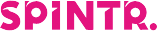
 English
English Swedish
Swedish